- Users can browse and reserve equipment on the self service portal
- Items can be managed in the console (details will follow)
First we will create a new custom class based on the configuration item class with the following properties and relationships:
- Borrowed Date - Datetime - The date the item was borrowed by a user
- Reserved Date - Datetime - The date the item was reserved by a user
- Return Date - Datetime - The date the item must be returned by a user
- Status - List - A list of the different states an item can be in, Available, Reserved, Borrowed, Overdue
- Reserved by - Relationship - The user the item is reserved by
- Borrowed by - Relationship - The user the item is borrowed by
We then create a type projection exposing these two relationships allowing us to easily access these when building the form.
We need a custom form that can display all of these properties (and more), and console tasks to manage them:
- Borrow item - Changes the status to 'Borrowed' and updates the 'Borrowed by' relationship.
- Return item - Changes the status to 'Available' and deletes the 'Borrowed by' relationship.
- Reset item - Sets all properties to default values and removes relationships.
We also need a runbook that reserves the requested item. For the sake of it I will be using SMA (or die trying).
Enough talk, more action! First I created the custom form. You can view the entire XAML-code here.
It looks like this btw:
It seems that there is currently a bug in WPFToolkit where the Datepicker resides which makes the "Show Calendar" button looks greyed out as if it was disabled.
Edit:
This is supposedly a fix to the issue, but the datepickers are still wrong in my implementation. Bummer :(
We will using the form primarily for viewing and not editing. For this purpose I will create a few console tasks.
As explained by John one will need to target the custom form at a type projection in order to access class relationships directly using XAML. The class definition is described here, along with type projections and values for the status enumeration.
The custom form is defined in XML here. Note that I have signed the assembly using the same key as I use for signing management packs. This can be done in Visual Studio in properties for a project in the signing tab. Check the "Sign the assembly" box and select the key to sign with. I am also signing all MPs except the one containing views.
All source code can be found here, and a ready to import MP-bundle here.
In part 2 I will be doing console tasks and putting an offering on the portal for end-users to request reservation of an item. In part 3 I will attempt at adding an easy to view history to the custom form that shows who reserved or borrowed an item in the past.
Update:
I just realized I was not using a UserPicker, the obvious choice for picking users, DOH! Simply use this code in place of the SingleInstancePicker
<scwpf:UserPicker User="{Binding Path=IsReservedBy, Mode=TwoWay, UpdateSourceTrigger=PropertyChanged}"/>
Enough talk, more action! First I created the custom form. You can view the entire XAML-code here.
It looks like this btw:
It seems that there is currently a bug in WPFToolkit where the Datepicker resides which makes the "Show Calendar" button looks greyed out as if it was disabled.
Edit:
This is supposedly a fix to the issue, but the datepickers are still wrong in my implementation. Bummer :(
We will using the form primarily for viewing and not editing. For this purpose I will create a few console tasks.
As explained by John one will need to target the custom form at a type projection in order to access class relationships directly using XAML. The class definition is described here, along with type projections and values for the status enumeration.
The custom form is defined in XML here. Note that I have signed the assembly using the same key as I use for signing management packs. This can be done in Visual Studio in properties for a project in the signing tab. Check the "Sign the assembly" box and select the key to sign with. I am also signing all MPs except the one containing views.
All source code can be found here, and a ready to import MP-bundle here.
In part 2 I will be doing console tasks and putting an offering on the portal for end-users to request reservation of an item. In part 3 I will attempt at adding an easy to view history to the custom form that shows who reserved or borrowed an item in the past.
Update:
I just realized I was not using a UserPicker, the obvious choice for picking users, DOH! Simply use this code in place of the SingleInstancePicker
<scwpf:UserPicker User="{Binding Path=IsReservedBy, Mode=TwoWay, UpdateSourceTrigger=PropertyChanged}"/>
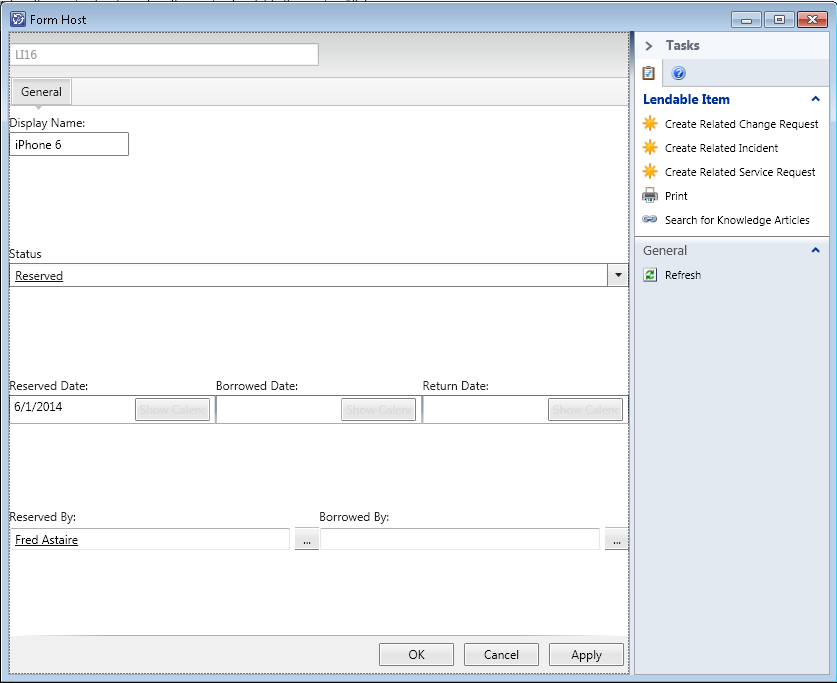
Ingen kommentarer:
Send en kommentar
Bemærk! Kun medlemmer af denne blog kan sende kommentarer.